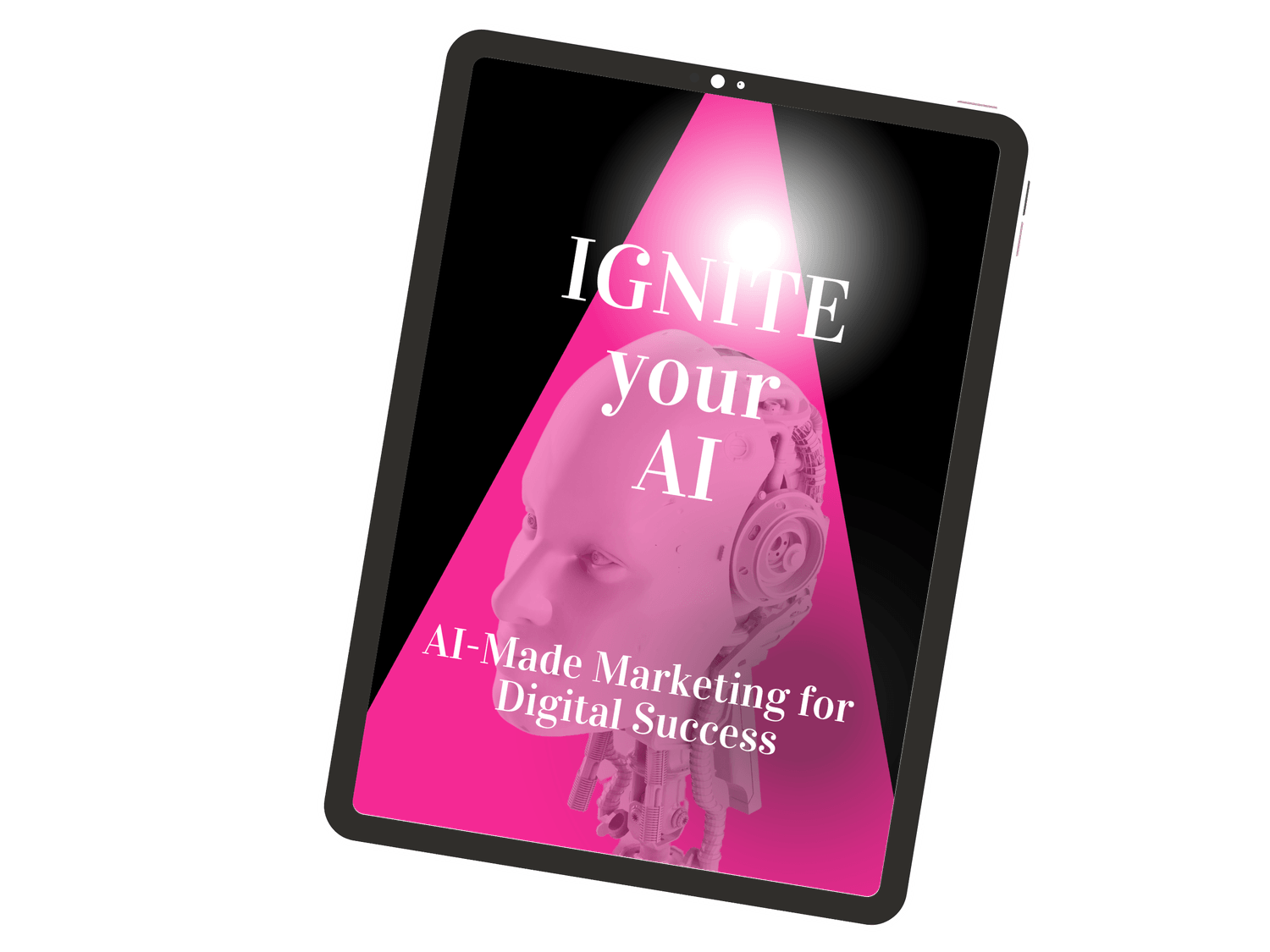The Secret to Creating Pinterest Pins That Get Clicks & Saves
When I first started using Pinterest for business, I thought all I had to do was pin pretty images and wait for traffic to roll in. But after months of low engagement and minimal clicks, I realized there was a science behind creating pins that people actually want to click on.
Through trial and error (and a lot of research), I discovered that high-performing Pinterest pins all follow a formula—a combination of design, psychology, and strategy that makes them stand out in the Pinterest feed.
So if you’ve been wondering why your pins aren’t getting the saves, clicks, and traffic you expected, don’t worry—I’ve got you covered.
Let’s break down exactly what makes a Pinterest pin successful and how you can start designing pins that get results.
1. Understanding the Psychology Behind a Click-Worthy Pin
Pinterest is a visual search engine, which means your pin needs to grab attention instantly. Here’s how to make sure your pin stops the scroll:
🎨 Colors & Contrast
Bold, high-contrast colors perform best because they stand out in a busy Pinterest feed.
Avoid light pastel backgrounds—they tend to blend in.
Use colors that align with your branding, but also pop on the Pinterest feed.
🖋️ Text Overlay & Fonts
Your pin should be easy to read at a glance—most people don’t stop to read tiny text.
Use large, bold fonts that are clear and scannable.
Avoid script fonts for main headlines (they can be hard to read).
🤔 Emotion & Storytelling
People click on pins that make them feel curious or excited.
Use words like “Secret,” “Mistakes,” “Strategy,” “Step-by-Step” to create intrigue.
Choose relatable images that reflect your audience’s goals.
✅ Example Pin Headline That Works:“The One Pinterest Mistake That’s Costing You Traffic (And How to Fix It)”
🚫 What Doesn’t Work:“Pinterest Tips for Bloggers” (Too vague!)
2. The Formula for a High-Converting Pin
Through my own experience and working with clients, I’ve found that the most effective pins all follow this structure:
✔ Strong Headline – A clear and engaging statement that speaks to your audience’s problem or desire.
✔ Easy-to-Read Text – Minimal words, bold font, and high contrast.
✔ Branding Elements – Subtle but recognizable colors, fonts, and logo.
✔ Call to Action (CTA) – Guide the viewer on what to do next ("Click to Read!", "Save for Later!").
3. What Pinterest’s Algorithm Loves (And How to Use It to Your Advantage)
Fresh Pins Matter
When I started creating new versions of my pins for the same blog posts, I noticed a massive increase in engagement. Pinterest prefers fresh content, so instead of pinning the same image over and over, create multiple pin designs for each piece of content.
Pinterest SEO is Non-Negotiable
Use keywords in your pin title and description.
Add relevant hashtags (#PinterestMarketing, #SmallBusinessTips).
Fill out the alt text when uploading images.
Track What’s Working
Check your Pinterest Analytics to see which pins are getting the most clicks.
Double down on successful designs and tweak underperforming ones.
4. Pin Design Mistakes That Kill Engagement (And How to Fix Them!)
🔴 Mistake #1: Using Too Much Text
Fix: Keep your headline short and punchy.
🔴 Mistake #2: Wrong Pin Size
Fix: Stick to 1000x1500px (2:3 ratio) for optimal performance.
🔴 Mistake #3: Ignoring Branding
Fix: Use consistent fonts, colors, and logos so people recognize your content.
The key to Pinterest success isn’t about luck—it’s about creating scroll-stopping pins that are designed to get clicks and saves. Once I started following this formula, I saw my Pinterest traffic skyrocket, and now I teach this strategy to others who want to grow their business with Pinterest.
⭐Ready to make pin design easier? Grab my done-for-you Canva Pinterest Templates and start creating high-converting pins today!

HEY, I’M CLARE . .
I help entrepreneurs, creators, and small business owners turn their ideas into profitable digital products and use Pinterest marketing to grow passive income streams.
My goal is to help you create a digital business that is simple, creative, and sustainable—so you can spend less time stressing and more time enjoying the freedom your business gives you.
Grab my Pinterest Growth Toolkit

Check out my Best Seller Product?
I have sold this simple Digital Product 100's of times over, on mulitple platforms! This is a true example of the power of Digital Products - are you ready to get started?
© 2025 SucceedwithClare | All Rights Reserved | Terms • Privacy • Disclaimer