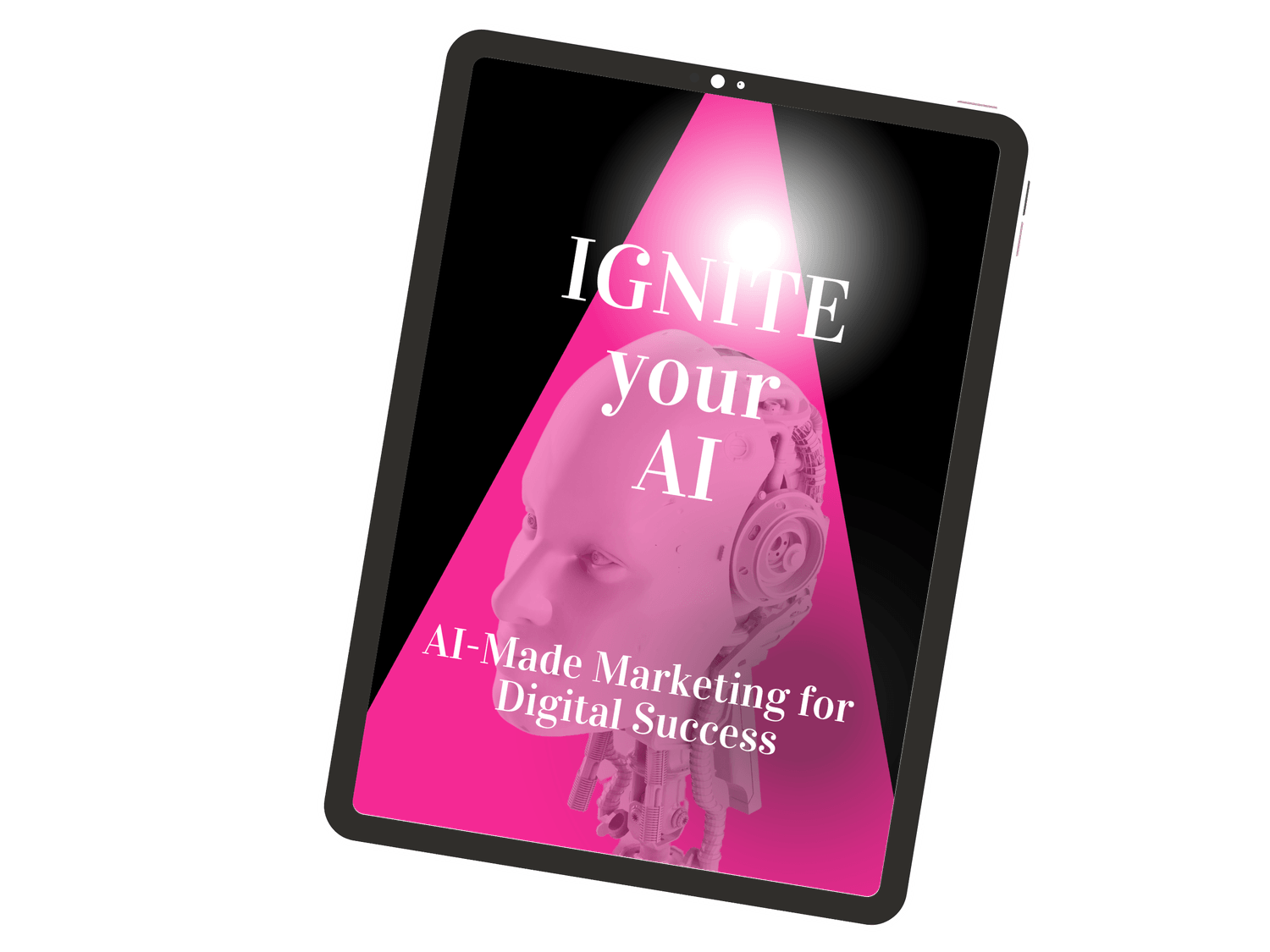How to Get Started with Digital Products: A Step-by-Step Guide
A few years ago, I transitioned from working in a private Pilates studio to building a profitable digital product business—all from home.
Why? Because life threw me a curveball, and I needed a way to create freedom, flexibility, and income while staying present for my family.
I didn’t start with a background in digital products. I learned everything from scratch. And now, I help small business owners like you do the same—turn your skills into profitable digital products, create passive income, and market your business with Pinterest (the ultimate organic traffic machine!).
So, if you’ve been wondering how to start your own digital product business, I’ve got you covered. Here’s a step-by-step breakdown of exactly how to do it.

Step 1: Identify What You Know (Your Skills, Knowledge, or Expertise)
The first thing I tell my clients is: You already have something valuable to sell.
Most people think they need to be an “expert” to sell digital products. But here’s the truth—if you know more than a beginner, you can create a product that helps them.
When I first started, I leaned into what I knew best—content creation, marketing, and systems. That’s how I built my first digital products.
Here’s how you can do the same: 📌Write down 3-5 topics you know a lot about. 📌Think about what friends or clients always ask you for help with. 📌Consider skills from your job, hobbies, or past experiences.
🔹 Examples of expertise you might have: ✔ A social media expert could create Instagram caption templates. ✔ A teacher could sell lesson plans and worksheets. ✔ A fitness coach could create meal planners and workout guides. ✔ A busy entrepreneur could share email marketing swipe files.
💡 The key: You don’t need to know EVERYTHING—you just need to package what you already know into something people will find useful.
Step 2: Choose a Profitable Niche
When I first started selling digital products, I made the mistake of thinking "I’ll create something for everyone." But trust me—that doesn’t work.
Instead, you need to narrow your focus and pick a niche.
A niche is simply a specific group of people with a specific need.
🔹 Examples of profitable digital product niches: ✔ Health & Wellness – Planners, meal plans, self-care journals ✔ Business & Marketing – Canva templates, email swipe files ✔ Personal Development – Manifestation journals, goal planners ✔ Parenting & Education – Homeschooling printables, worksheets ✔ Creative & Hobbies – Digital planners, clipart, coloring books
📌 Pro Tip: I always tell my students—your niche should be something you enjoy AND something people are already spending money on.
🔎 How to check demand for a niche: ✅Search for your niche on Etsy – Are people selling similar products? ✅Look at Facebook groups – What questions do people ask in your niche? ✅Search on Pinterest – Are there Pins about your topic?
👉 The best niche is where your skills + market demand overlap!
Step 3: Determine What Problem You Can Solve
People don’t buy digital products just for fun—they buy them to solve a problem or make life easier.
When I started selling Pinterest templates, I knew the problem my audience had: They wanted to use Pinterest to grow their business, but they didn’t know how to create engaging, clickable Pins.
My solution? Done-for-you Pinterest templates. (I have sold the same bundle of Pinterest Pin Templates over 100 times over!)
Think about your audience’s struggles: ✔ What pain points do they have? ✔ How can you provide a shortcut or an easier way? ✔ What solutions are they already searching for?
🔹 Examples of Problems & Digital Product Solutions:
✔ Problem: New business owners struggle with branding → Solution: Logo & brand kits ✔ Problem: People want to organize their finances → Solution: Budget planner printables ✔ Problem: Content creators need help with marketing → Solution: Social media templates
📌 Pro Tip: If your product can save time, save money, or simplify a process, it will sell better!
Step 4: Choose the Right Digital Product to Sell
Once you know the problem you’re solving, it’s time to create your product.
I started with Canva templates because they were easy to design, in high demand, and didn’t require tech skills.
✨ Beginner-Friendly Digital Products: ✔ Canva templates (social media graphics, planners, workbooks) ✔ Printables (budget trackers, planners, meal plans) ✔ Notion templates (business organizers, content planners) ✔ Ebooks & Workbooks (How-to guides, checklists) ✔ Swipe files (pre-written emails, social media captions)
✔ Create a mini course (how to manage your time to get more done!)
💡 My advice:Start simple! Pick one product, launch it, and improve as you go.
Step 5: Set Up Your Systems to Sell Your Digital Product
Selling digital products should be automated, so you can make money while you sleep.
📌 Where to Sell Your Digital Products: ✔ Etsy – Quick setup, built-in audience ✔ Shopify – Best for long-term business growth ✔ Gumroad – Easy-to-use digital storefront ✔ Systeme.io – Perfect for email automation & sales funnels
(I currently run 2 Etsy Stores, one Shopify Store, and a Beacons Store. My stores are all automated, they tick away making sales, while I concentrate on the fun part - helping you get started!)
📌 What You Need to Set Up: ✅A sales page or product listing ✅A way to automate product delivery (Etsy, Gumroad, or Shopify do this for you) ✅An email marketing system (like Syteme.io or ConvertKit)
💡 My biggest lesson?If you set up your systems right, you don’t have to chase sales—they come to you.
Step 6: Market Your Digital Product (Without Social Media Burnout!)
I built my entire digital product business without relying on Instagram or TikTok. Instead, I focused on Pinterest & email marketing—because they bring in consistent, long-term traffic.
📌 Marketing Strategies to Sell Digital Products: ✔ Pinterest – Best for long-term organic traffic ✔ Email marketing – Build an email list & send offers ✔ SEO-friendly blogging – Write content that ranks on Google ✔ Instagram or TikTok – Create content showcasing your product
📌 Pro Tip:Pinterest is the best platform for digital product sales.
Step 7: Use Pinterest to Drive Traffic & Sales
Unlike Instagram, Pinterest brings in traffic for months (even years!).
✔ Pinterest is a search engine (not just a social platform) ✔ Your Pins last for months (not just a few hours like IG posts) ✔ People on Pinterest are searching for solutions(they are ready to buy!)
📌 How to Market Your Digital Product on Pinterest: ✅Create search-friendly Pins with the right keywords ✅Pin consistently (5-10 Pins per week) ✅Link your Pins to your Etsy shop, Shopify store, or product page
👉 Pinterest is my go-to strategy for passive sales—and it can be yours too.
Other Articles You May Find Helpful
Final Thoughts: Start Your Digital Product Business Today
I built my digital product business from scratch, and so can you! 🚀
If you’re ready to start, take action today: 📌Pick your niche 📌Decide on your first product 📌Set up your selling system 📌Start marketing on Pinterest
🚀 Want help with Pinterest? Join my Pinterest Masterclass to learn how to drive consistent traffic & sales to your digital products!

HEY, I’M CLARE . .
I help entrepreneurs, creators, and small business owners turn their ideas into profitable digital products and use Pinterest marketing to grow passive income streams.
My goal is to help you create a digital business that is simple, creative, and sustainable—so you can spend less time stressing and more time enjoying the freedom your business gives you.
Grab my Pinterest Growth Toolkit

Check out my Best Seller Product?
I have sold this simple Digital Product 100's of times over, on mulitple platforms! This is a true example of the power of Digital Products - are you ready to get started?
Newsletter
Subscribe now and get weekly tips and resources
© 2025 SucceedwithClare | All Rights Reserved | Terms • Privacy • Disclaimer